Whether you’re setting the mood for a movie night or lighting up your kitchen counter, knowing how to turn your LED strip lights on and off properly is more important than you might think. I’ve personally tested a variety of methods—from basic wall switches to advanced app control—and in this guide, I’ll break them all down for you.
Let’s get started and make your LED lighting setup smarter and simpler.
Why On/Off Control Matters
At first glance, turning lights on or off seems like a no-brainer. But when it comes to LED strips, things are a bit different. Unlike traditional bulbs, LED strips come in various configurations and voltages, and using the wrong switch or power method could shorten their lifespan—or worse, damage the strip entirely.
So, whether you’re a beginner or a DIY pro, having the right knowledge gives you both convenience and safety.
1. Power Supply Switches: The Simplest Option
The most basic way I control my LED strips is through the power supply itself. Most 12V and 24V LED strips come with an adapter that plugs into a wall outlet. These often have a built-in switch or can be unplugged directly.
Pros:
- Cheap and easy
- No wiring required
Cons:
- Not very convenient if the power supply is hard to reach
🔧 Tip: Choose a power supply with an inline switch for better usability.
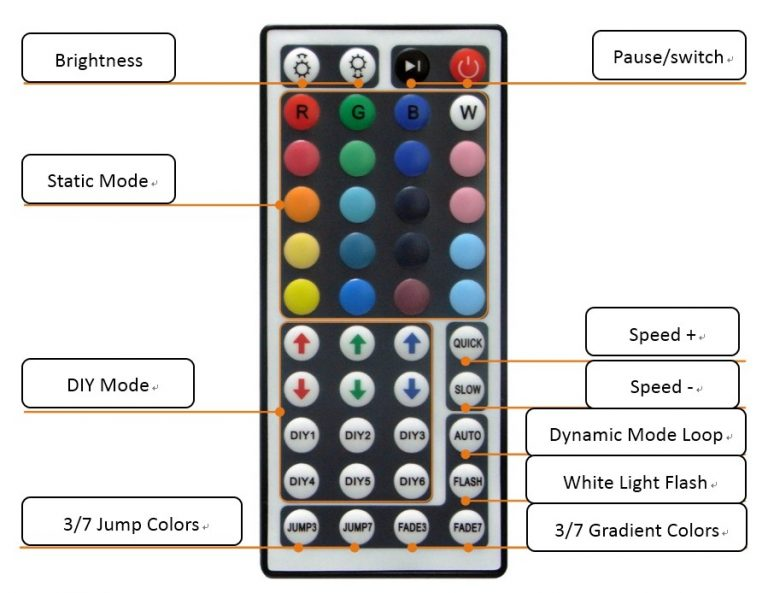
2. Using a Wall Switch
If you’re integrating LED strips into your home’s lighting system, a wall switch is a clean and professional way to go. I usually connect the power supply to a wall-controlled socket. When I flip the wall switch, the LED strips turn on or off instantly.
Key Notes:
- Ensure the switch controls the power socket, not the strip directly
- Avoid dimmer switches unless your LED driver supports it
This method is especially useful for kitchen cabinets, under-bed lighting, or hallway accents.
3. IR and RF Remote Controls
Many LED strip kits come with infrared (IR) or radio frequency (RF) remote controls. These allow you to not only turn the lights on/off, but also adjust brightness and change colors if using RGB strips.
Here’s what I’ve learned:
| Feature | IR Remote | RF Remote |
|---|---|---|
| Requires Line of Sight | ✅ Yes | ❌ No |
| Range | Short (5-8m) | Longer (up to 20m) |
| Ideal For | Single room | Multi-zone setups |
If you often lose remotes (like me), consider a wall-mounted holder or switch to app control.
4. Smart App Control via WiFi or Bluetooth
I personally love smart control systems. With apps like Tuya, Smart Life, or Philips Hue, I can control my LED strips from anywhere—even schedule them to turn on at sunset.
Benefits:
- Voice assistant compatible (Alexa, Google Assistant)
- Automation & timers
- Scene customization
Setup Tip: Use a smart controller compatible with your LED voltage and strip type. Look for options that support 2.4GHz WiFi for wider compatibility.

5. Motion Sensors for Hands-Free Lighting
One of the most convenient upgrades I’ve installed is a motion sensor switch. It’s perfect for areas like closets, stairways, or garages. As soon as I walk by, the lights turn on automatically, then turn off after a set delay.
Just make sure to match the sensor’s voltage rating with your LED strip power supply.

6. Integrating LED Strips with Smart Home Systems
If you’re like me and use platforms like Home Assistant, Apple HomeKit, or Samsung SmartThings, you can sync LED strips to other smart devices.
Imagine this: when your front door opens, your hallway lights glow warmly. It’s possible—and surprisingly easy with a compatible smart LED controller.
7. Voice Control: Say It, See It
Using voice control with Alexa or Google Assistant is a game-changer. Simply say, “Hey Google, turn on the kitchen lights,” and it’s done.
You’ll need:
- A smart LED controller
- WiFi connection
- Linked app and voice assistant
I use this every day, especially when my hands are full in the kitchen.
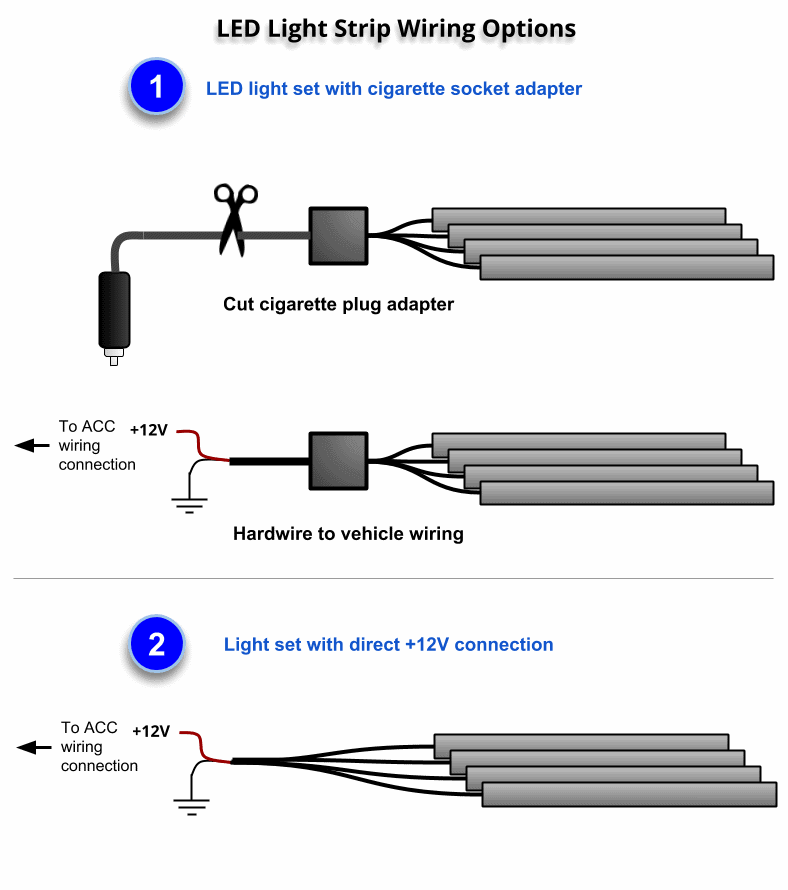
Conclusion: Choose What Fits Your Life
There’s no one-size-fits-all when it comes to controlling LED strip lights. Some prefer the simplicity of a power switch, while others (like me) enjoy the convenience of app control or voice commands.
Whatever your setup is, the key is to make it easy, efficient, and safe.
🔌 Quick Comparison Table
| Method | Difficulty | Best Use Case | Smart? |
|---|---|---|---|
| Power Switch | ⭐ | Temporary setups | ❌ |
| Wall Switch | ⭐⭐ | Fixed home lighting | ❌ |
| IR/RF Remote | ⭐⭐ | Bedroom, TV backlight | ❌ |
| Smart App | ⭐⭐⭐ | Whole home control | ✅ |
| Motion Sensor | ⭐⭐ | Closets, stairs | ❌ |
| Voice Assistant | ⭐⭐⭐ | Kitchens, daily use | ✅ |




